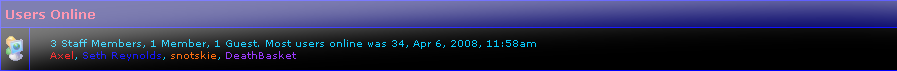Post by george111 on Aug 17, 2009 19:43:03 GMT -5
Here is a tutorial using spinouts first porter as requested by link360
(i havent had chance to use spinouts newer porter yet)
Right, first off, you'll need a few things :
www.spinout182.com/ports/porter.rar (spinouts first porter)
winrar (to extract it)
A debug rom
Majoras Mask rom (if you dont have it, google it)
Majoras Mask Scene Listings : www.64.vg/wiki/index.php?title=Zelda_64_Scene_Listings:_Majora%27s_Mask_%28U%29_%28v1.0%29
Debug Rom Scene Listings: www.64.vg/wiki/index.php?title=Zelda_64_Scene_Listings:_Debug_ROM
Utility of Time: to extract the files of the debug rom and majoras mask demo rom.
Debug Rom Filenames: www.64.vg/wiki/index.php?title=Debug_ROM_Filename_to_Area_Relations
Right. i cant think of anything else you need, so lets get started
1. Once you have downloaded Spinout's porter, your going to need to do the following things...
i.Extract the debug rom and majoras mask rom using UoT.
ii.Using the scene listing links above, you need to find the scenes you extracted
iii.Find the scenes you want to port over using the list from MM eg.
$025EE000 - $025F77B0 Z2_POSTHOUSE (Post Office)
-> 025F8000 - 02600910 Child map 1
This is the post office,
then you need to find the area you want to replace (where ever you extracted the OoT files to)
eg.
face_shop_room_0.zmap
face_shop_scene.zscene This is the happy mask shop, you can find the names by using the Debug Rom Filename link above
2.Once you have found the debug rom .zscene and .zmap you want for both majoras mask and OoT, you need to put them in the porter\dist folder
(Also you need the a copy of the debug rom in the dist folder)
3. Now you are ready to run the porter, so open your porter..
it asks for the ROM name: (aslong as your rom is in the same folder, just put its name) e.g. ZELOOTlolwut4.Z64
4.Next it says Scene name (here you type in the majoras mask .zscene name) eg. 025EE000 - 025F77B0.zscene
5. Next it says what scene to replace, this bit can be quite annoying if you dont get it right
You need the Debug Rom Scene Listings from the link above. Find the map you are replacing. eg. i'm using the happy mask shop, so find it and just to the left there will be a number (051 Happy Mask Shop)
6. Open up your scientific calculator Start>Programs>accessories>calculator
make sure to change it to scientific. Once you have done that, type in the number you got (for me its 051) then click hexadecimal. For me it changes to 33
7. So in the porter where it says, What scene to replace?: 0x (here i put 33)
8.Outdoor Map?: <Y/N> N this part is pretty simple
9. Insert beggining of scene at?: 0x (here you need to start off with 3603000) this is just space at the end of the ROM i believe
so it should look like 0x3603000
10. Here it says map 0 should be (xxxxxxxx - xxxxxxxx.zmap): here you put your majoras mask .zmap name (sometimes its the same as the (should be) but most of the time its not, so make sure you type the .zmap right.
11.now it should say:
Done, dont write anything between 3603000 and xxxxxxx
Note - once it says that, make sure you write down the xxxxxxx in notepad, because where you typed in 3603000 this time, you will need to type in xxxxxxx next time
Now your done, i hope this works!
also, this is my first ever tutorial so i'm sorry if it's terribly written and un-organized, Mods, feel free to change it how you please
Credit goes to - Deathbasket for teaching me how to do this
Spinout for his awesome porter
(i havent had chance to use spinouts newer porter yet)
Right, first off, you'll need a few things :
www.spinout182.com/ports/porter.rar (spinouts first porter)
winrar (to extract it)
A debug rom
Majoras Mask rom (if you dont have it, google it)
Majoras Mask Scene Listings : www.64.vg/wiki/index.php?title=Zelda_64_Scene_Listings:_Majora%27s_Mask_%28U%29_%28v1.0%29
Debug Rom Scene Listings: www.64.vg/wiki/index.php?title=Zelda_64_Scene_Listings:_Debug_ROM
Utility of Time: to extract the files of the debug rom and majoras mask demo rom.
Debug Rom Filenames: www.64.vg/wiki/index.php?title=Debug_ROM_Filename_to_Area_Relations
Right. i cant think of anything else you need, so lets get started
1. Once you have downloaded Spinout's porter, your going to need to do the following things...
i.Extract the debug rom and majoras mask rom using UoT.
ii.Using the scene listing links above, you need to find the scenes you extracted
iii.Find the scenes you want to port over using the list from MM eg.
$025EE000 - $025F77B0 Z2_POSTHOUSE (Post Office)
-> 025F8000 - 02600910 Child map 1
This is the post office,
then you need to find the area you want to replace (where ever you extracted the OoT files to)
eg.
face_shop_room_0.zmap
face_shop_scene.zscene This is the happy mask shop, you can find the names by using the Debug Rom Filename link above
2.Once you have found the debug rom .zscene and .zmap you want for both majoras mask and OoT, you need to put them in the porter\dist folder
(Also you need the a copy of the debug rom in the dist folder)
3. Now you are ready to run the porter, so open your porter..
it asks for the ROM name: (aslong as your rom is in the same folder, just put its name) e.g. ZELOOTlolwut4.Z64
4.Next it says Scene name (here you type in the majoras mask .zscene name) eg. 025EE000 - 025F77B0.zscene
5. Next it says what scene to replace, this bit can be quite annoying if you dont get it right
You need the Debug Rom Scene Listings from the link above. Find the map you are replacing. eg. i'm using the happy mask shop, so find it and just to the left there will be a number (051 Happy Mask Shop)
6. Open up your scientific calculator Start>Programs>accessories>calculator
make sure to change it to scientific. Once you have done that, type in the number you got (for me its 051) then click hexadecimal. For me it changes to 33
7. So in the porter where it says, What scene to replace?: 0x (here i put 33)
8.Outdoor Map?: <Y/N> N this part is pretty simple
9. Insert beggining of scene at?: 0x (here you need to start off with 3603000) this is just space at the end of the ROM i believe
so it should look like 0x3603000
10. Here it says map 0 should be (xxxxxxxx - xxxxxxxx.zmap): here you put your majoras mask .zmap name (sometimes its the same as the (should be) but most of the time its not, so make sure you type the .zmap right.
11.now it should say:
Done, dont write anything between 3603000 and xxxxxxx
Note - once it says that, make sure you write down the xxxxxxx in notepad, because where you typed in 3603000 this time, you will need to type in xxxxxxx next time
Now your done, i hope this works!

also, this is my first ever tutorial so i'm sorry if it's terribly written and un-organized, Mods, feel free to change it how you please
Credit goes to - Deathbasket for teaching me how to do this
Spinout for his awesome porter